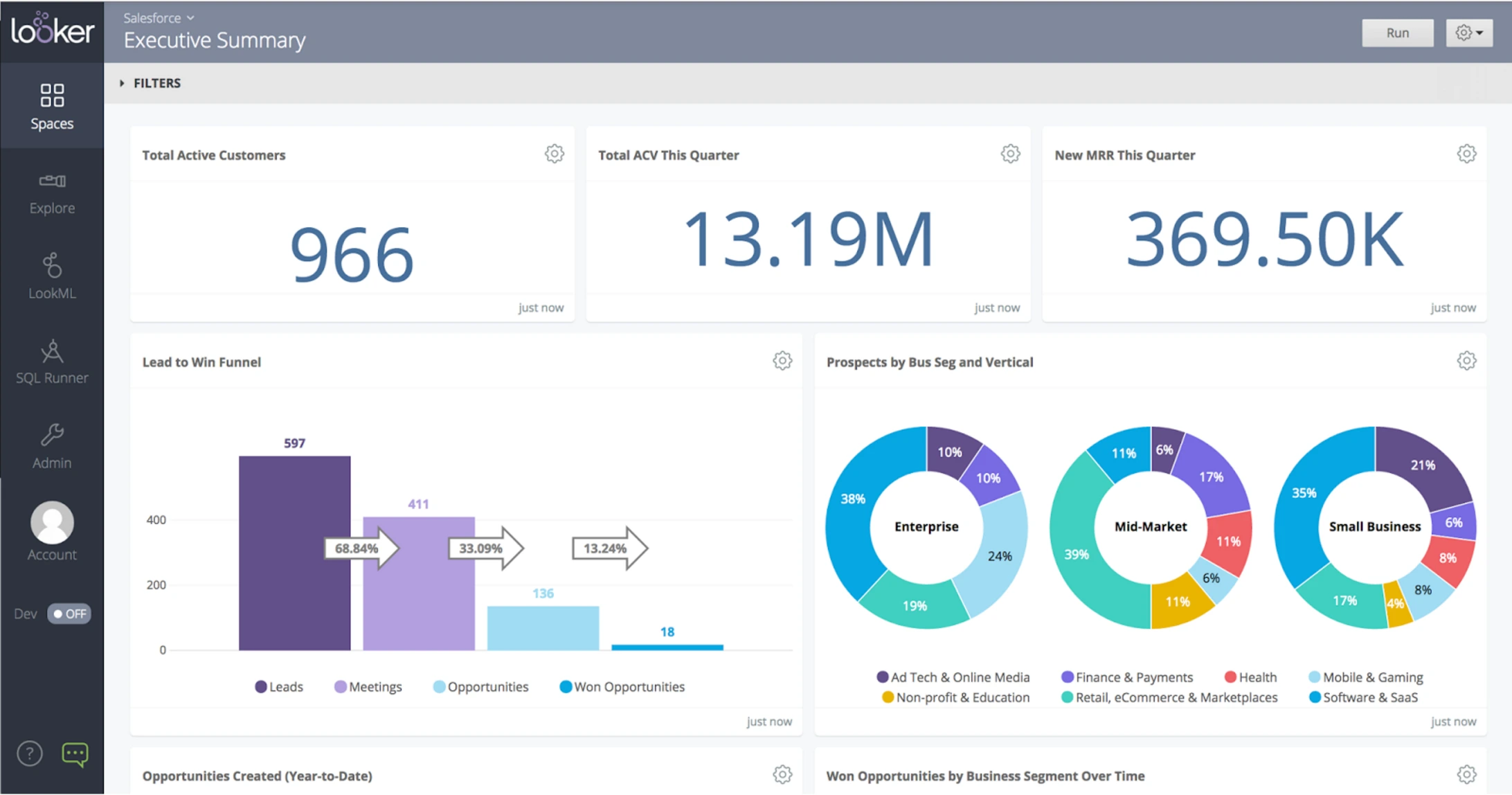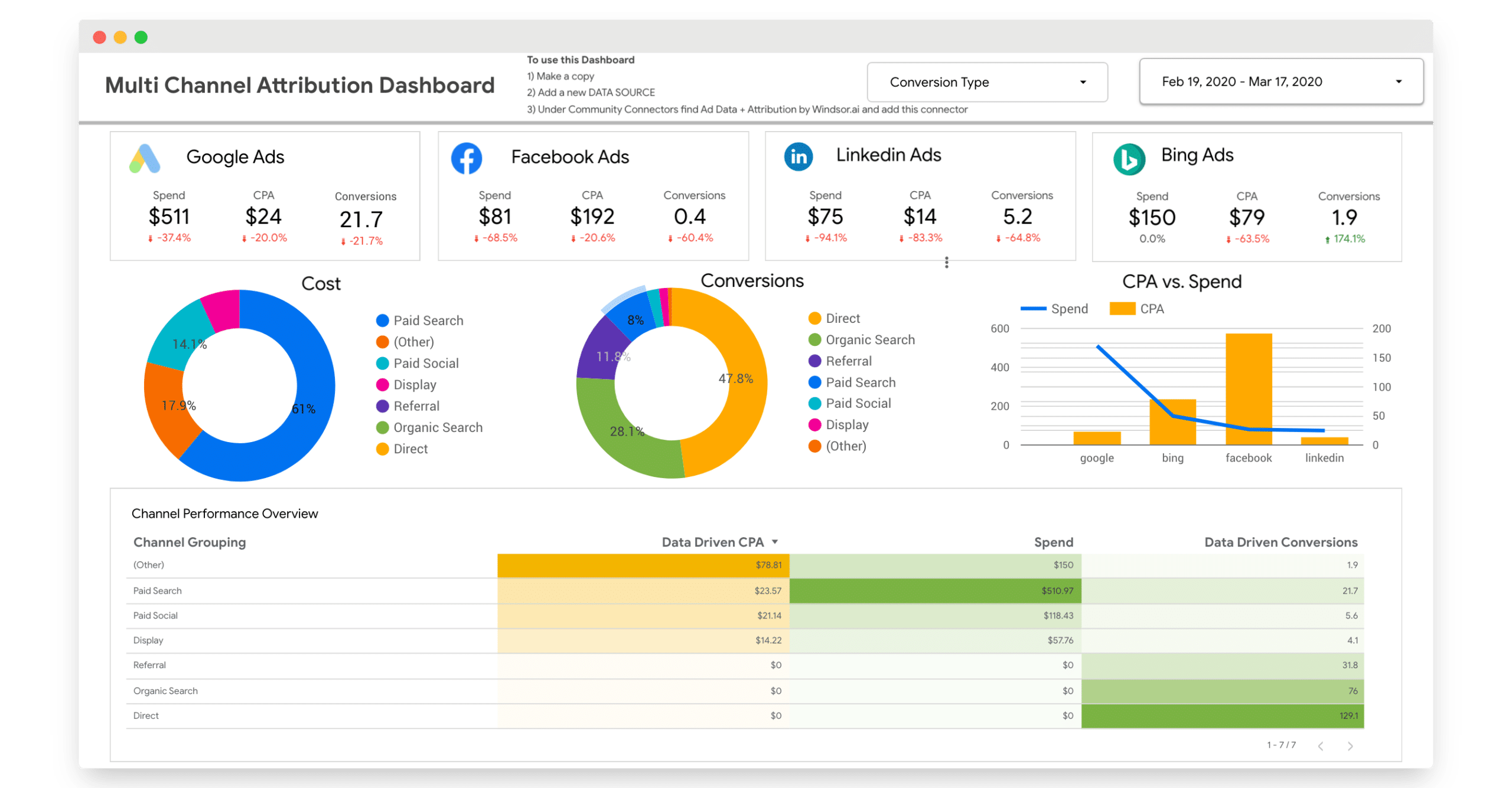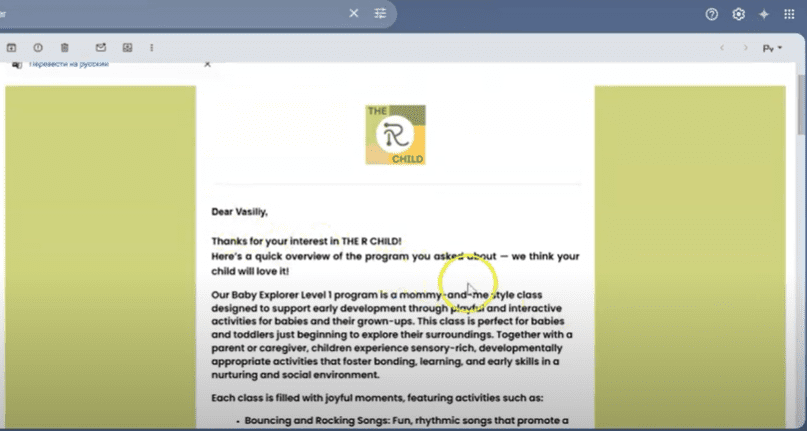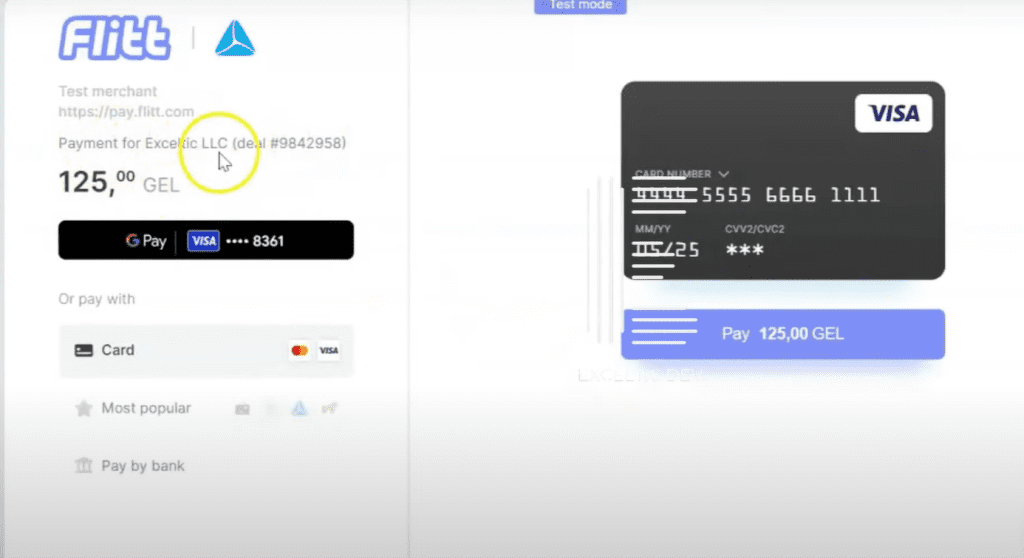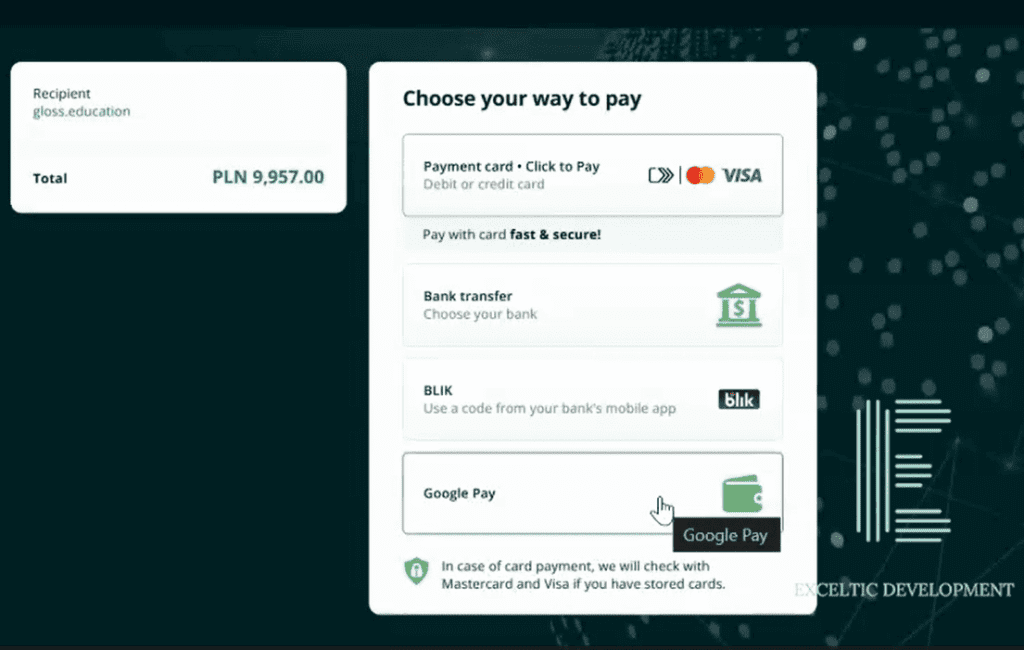Simplifying Data Analysis: How Kommo and Looker Integration Helps Visualize Sales
The integration of Kommo and Looker is a step that can greatly simplify the process of data analysis and sales visualization. Let's figure out how it works and what benefits you can get from this integration.
First, Kommo, formerly known as amoCRM, provides powerful customer relationship management tools. It helps you collect data on sales, customer interactions, and more. However, once the data is collected, the question arises: how to analyze it? This is where Looker comes in. It is a business intelligence platform that allows you to visualize data and make it more understandable. The integration of these two systems allows you to not only collect data, but also turn it into visual reports and dashboards.
When you integrate Kommo with Looker, you get the ability to track key performance indicators in real time. For example, you can see how your sales are changing compared to previous periods, which products are the most popular, and which sales channels are bringing in the most profit. This allows you to make more informed decisions and quickly respond to changes in the market. In addition, data visualization helps your team better understand what’s happening in the business and work more harmoniously.
It’s worth noting that the integration process between Kommo and Looker is quite simple. You don’t have to be a tech whiz to set this up. There are step-by-step instructions and support to help you through each step. Once set up, you can easily import data from Kommo to Looker and start creating your own reports. This means you can focus on analysis rather than data collection.
In addition, the integration allows you to customize the dashboards to your needs. You can choose which metrics are important to you and visualize them in a way that suits you. This gives you the opportunity not only to monitor current indicators, but also to predict future results. For example, you can analyze trends and draw conclusions about how the demand for your products will change in the future. This is especially useful for planning and developing strategies.
It’s also worth remembering that the integration of Kommo and Looker improves collaboration between teams. When everyone has access to the same data and reports, it facilitates more effective collaboration. Sales, marketing, and analytics teams can work together based on the same facts, which significantly increases overall productivity.
Step-by-step guide to integrating Kommo and Looker: setup and optimization
The first step in the integration is to create an account in both services if you do not have one yet. Make sure you have access to the Kommo API, as this is a key element for the integration. Once you have registered and received the necessary API keys, you can move on to the next step. It is important to remember that proper API setup is the basis for a successful integration. Therefore, pay special attention to this point.
Now that you have access to the API, the next step is to set up a connection between Kommo and Looker. To do this, you will need to use Looker’s special interface, which allows you to connect external data sources. In this process, you will need to enter your Kommo API details so that Looker can access the necessary information. Be sure to check that all data is loading correctly before moving on.
Once the connection is established, you can begin setting up data models in Looker. This is an important step, as this is where you determine which data from Kommo will be used for analysis. You can choose different metrics, such as number of deals, conversions, and other key indicators that will help you better understand your customer base. It is important to remember that setting up data models correctly will allow you to get more accurate and useful reports.
Once your data models are set up, you can move on to creating visualizations. Looker offers a variety of tools for creating charts and graphs to help you visualize your data. This can be especially useful for presentations or reports to management. Feel free to experiment with different types of visualizations to find the one that best suits your needs.
Once you have created the visualizations you need, it is important to remember to refresh your data regularly. Make sure that the integration works correctly and that the data from Kommo is updated in Looker in real time. This will ensure that you always have up-to-date information for decision making. If you notice any issues with data refresh, do not delay in resolving them, as this may affect the quality of your reports.
Examples of successful use of Kommo and Looker integration in business
Let’s talk about how companies can use integration to improve their sales. For example, one e-commerce company integrated Kommo with Looker to track the effectiveness of their advertising campaigns. With Looker, they were able to visualize sales and conversion data, allowing them to quickly identify which channels were driving the most revenue. This, in turn, allowed them to optimize their advertising budget and focus on the most effective strategies. So, the integration not only saved money, but also significantly increased revenue.
Additionally, the integration of Kommo and Looker can be useful for analyzing customer experience. For example, one service company used this integration to monitor customer feedback and interactions with their products. With Looker, they were able to create dashboards that showed how customers rated their services in real time. This allowed them to quickly respond to negative reviews and make changes to their offerings. As a result, customer satisfaction levels increased significantly, which, of course, had a positive impact on the company’s reputation.
It’s also worth remembering how integration can help with team management. For example, one IT company used Kommo to manage tasks and projects, and Looker to analyze employee productivity. With the help of integration, they were able to create reports that showed how quickly and efficiently the team was completing their tasks. This allowed management to identify the strengths and weaknesses of each employee and, accordingly, offer individual development plans. As a result, the team began to work more harmoniously, and productivity increased.
It’s also worth noting that the integration of Kommo and Looker can be useful for predicting future trends. For example, one retail company used data from Kommo to analyze consumer behavior and create forecasts based on historical data. With Looker, they were able to visualize these forecasts and present them in a convenient format for decision-making. This made it possible to prepare for changes in the market in advance and adapt their strategies.
Thus, the integration of Kommo and Looker provides businesses with powerful tools for analyzing and optimizing various processes. From increasing sales efficiency to improving customer experience, the possibilities are endless. If you haven’t taken advantage of this integration yet, perhaps now is the time to think about how it can help your business reach new heights.