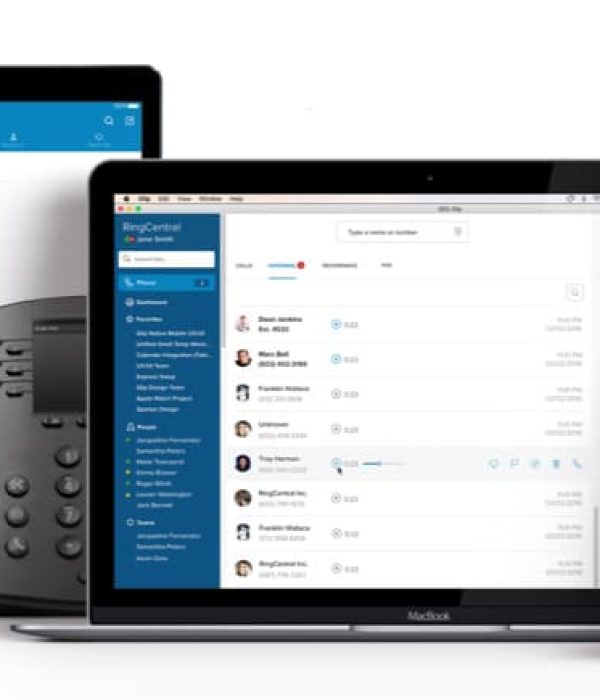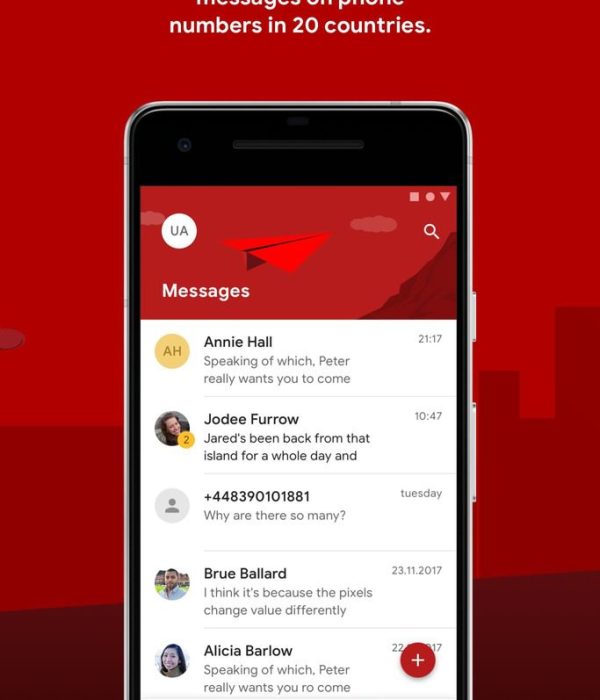Home page» IP telephony integration with Kommo CRM
IP telephony in CRM: which telephone providers integrate with Kommo
Content
What does IP telephony integration into CRM provide?
Combining the capabilities of IP telephony and CRM systems allows you to create a single space for working with clients around the world. Such integration provides:
- Automatic recording of all incoming and outgoing calls in the client card
- Ability to make calls directly from the CRM interface in one click
- Identifying the calling client before picking up the phone
- Automatic creation of tasks and deals based on call results
- Detailed statistics and analytics on all telephone communications
- Recording conversations and linking them to the client card
- Call routing based on CRM data
Kommo CRM provides extensive opportunities for integrating various IP telephony services. Basic functionality includes:
- Single interface for working with calls
- Automatic creation of contacts for incoming calls
- History of all communications in the client card
- Customizable call processing scenarios
- Detailed analytics of managers' performance
- Flexible system of call distribution between employees
Kommo Integration with RingCentral
RingCentral is one of the leading IP telephony providers with extensive integration capabilities.
Integration features:
- Quick setup without the involvement of technical specialists
- Automatic contact synchronization
- Built-in softphone in the CRM interface
- Smart call routing based on CRM data
- Detailed statistics and call recording
- Possibility of working via mobile application
- Global coverage with local numbers in different countries
Connection process:
- Create a RingCentral account
- Setting up integration in your Kommo CRM personal account
- Installing the telephony widget
- Setting up call distribution rules
- Testing the integration work
Integration with Vonage
Vonage provides enterprise communications solutions with powerful APIs and extensive integration capabilities.
Key benefits:
- Unified communications platform
- Global network coverage
- Flexible rates for different call volumes
- Technical support 24/7
- Possibility to save existing numbers
- Advanced Analytics and Reporting
Integration stages:
- Create a Vonage Business Account
- Setting up a virtual PBX
- Connecting integration to Kommo CRM
- Setting up call processing scenarios
- Training employees to work with new functionality
Kommo and Twilio Integration
Twilio offers powerful programmable voice solutions with the ability to integrate with Kommo CRM.
Key features:
- Global reach with local presence
- Advanced API Capabilities
- Scalable infrastructure
- Customizable integration options
- Real-time analytics
- Compliance with international standards
Implementation stages:
- Setting up a Twilio account
- API Configuration
- Setting up integration in Kommo CRM
- Testing and optimization
- Monitoring and scaling.
Read about the Twilio implementation case in Kommo CRM
Kommo Integration with 8x8
8×8 is a leading provider of integrated cloud communications and contact centers.
Benefits of the solution:
- Easy setup without any special technical knowledge
- Support for multiple communication channels
- Favorable rates for international calls
- Built-in softphone in the browser
- High-quality mobile communications via the app
- Detailed statistics and analytics
- Enterprise level security
Connection process:
- Registration in the 8x8 system
- Obtaining credentials for integration
- Setting up a connection in Kommo CRM
- Installing the required widgets
- Functionality testing
Integration of Kommo and Zadarma
Zadarma is one of the popular IP telephony providers in Europe, offering wide integration options with Kommo CRM and attractive rates for international calls.
Key benefits of integrating IP telephony into CRM:
- Quick connection via built-in integration module
- Support for over 100 countries with local numbers
- Multi-channel telephony with a single interface
- Automatic recording of all requests in CRM
- Built-in WebPhone for working via browser
- Mobile application with full functionality
- Competitive rates for international calls
- API for advanced integration customization
Integration capabilities:
- Call management
- One-click calls from the contact card
- Pop-up card with caller information
- Automatic creation of missed calls
- Recording conversations linked to transactions
- Listen to recordings directly in the CRM interface
- Routing
- Setting up call distribution scenarios
- Voice menu with data integration from CRM
- Rules for redirection by time and workload
- Smart routing to responsible managers
- Analytics and control
- Detailed statistics for all calls
- Evaluation of the performance of managers
- Monitoring service quality
- Missed Call Reports
- Line load analysis
Connection process:
- Registration in the Zadarma system
- Create an account
- Choosing a tariff plan
- Connecting the required numbers
- Setting up integration in Kommo CRM
- Activating the integration module
- Entering Zadarma credentials
- Setting up basic parameters
- Configuration of additional functions
- Setting up distribution scenarios
- Creating Routing Rules
- Setting up call recording options
- Connecting WebPhone
- Testing and optimization
- Checking the basic functions
- Test calls
- Setting up reporting
- Employee training
Features of use:
- Telephony
- Support HD sound quality
- Secure communication channels
- Automatic number detection
- Blacklist of unwanted numbers
- CRM integration
- Sync contacts
- Automatic creation of trades
- Linking calls to existing tasks
- Setting up tags and fields for calls
- Additional features
- SMS notifications
- Fax via Internet
- Conference call
- Integration with calendar
- Answering machine with flexible settings
Cost and rates:
- Standard features are included in the Zadarma tariff
- Pay only for using the connection
- Call recording: from 0.01€ per minute
- Additional rooms: from 5€ per month
- API access: included in business plans
Communication cost:
- Internal calls: free
- International calls: from 0.01€ per minute
- Incoming calls to local numbers: from 0.01€ per minute
Call automation and routing scenarios
Integration of IP telephony with Kommo CRM allows you to implement complex call processing scenarios that increase the efficiency of your company.
Smart routing of incoming calls
- Distribution among responsible managers
- Automatic call forwarding to the manager assigned to the client
- Taking into account the history of interaction with the client when choosing an operator
- Distribution of managers by competencies
- Geographic routing
- Call forwarding based on time zones
- Distribution by regional offices
- Taking into account the client's language preferences
- Customer Prioritization
- VIP routing for key clients
- Special scenarios for different categories of clients
- Accounting for the status and stage of a transaction
Process automation
- Pre-qualification
- Voice menu (IVR) with data integration from CRM
- Automatic collection of basic information
- Distribution by department based on request
- Automatic actions
- Creating new contacts and companies
- Recording call results
- Automatic creation of tasks and reminders
- Updating transaction statuses
- Notifications and alerts
- Instant notifications to managers about missed calls
- Automatic SMS reminders to clients
- Alerts to managers about important events
- Integration with business processes
- Automatic launch of robots after a call
- Create documents from a conversation
- Integration with calendar planning systems
Outgoing Call Scripts
- Automation of dialing
- Formation of lists for calls based on CRM filters
- Automatically dial the next number
- Tracking campaign performance
- Smart scripts
- Dynamic conversation scripts based on CRM data
- Tips for managers during a conversation
- Automatic filling of results
Practical recommendations for implementation
IP telephony in CRM, important points:
- Preliminary analyze business needs and select the optimal telephony service
- Conduct testing on a small group of employees
- Develop user instructions
- Organize staff training
- Set up a reporting and quality control system
Data Security and Compliance
For businesses operating in the European and American markets, compliance with regulatory requirements is critical:
- GDPR Compliance for Operations in Europe
- HIPAA Compliance for Healthcare Communications
- PCI DSS Compliance for Payment Processing
- Data encryption and secure storage of conversation records
- Regular security checks and updates
Cost of integration and tariff plans
IP telephony in CRM: basic cost of integration
- Starter package: 500-1000 €
- Basic integration setup
- Connecting to one telephony provider
- Basic Routing Scenarios
- System Administrator Training
- Business package: 1000-2000 €
- Advanced integration setup
- Connecting multiple providers
- Setting up complex routing scenarios
- Training of all employees
- Basic process automation
- Corporate package: from 2500 €
- Full customization to customer requirements
- Integration with multiple systems
- Development of individual scenarios
- Advanced automation
- Personal project manager
Monthly expenses
- Cost of IP telephony providers' services
- RingCentral: from €20 per user
- Vonage: from €15 per user
- 8×8: from €25 per user
- Twilio: Pay as you go
- Additional services
- Technical support: from 100 € per month
- Monitoring and optimization: from 200 € per month
- Development of new scenarios: from 150 € per hour
Factors Affecting Cost
- Number of system users
- Complexity of required routing scenarios
- Call volume
- The need for integration with other systems
- Reporting and Analytics Requirements
- Geography of the company's work