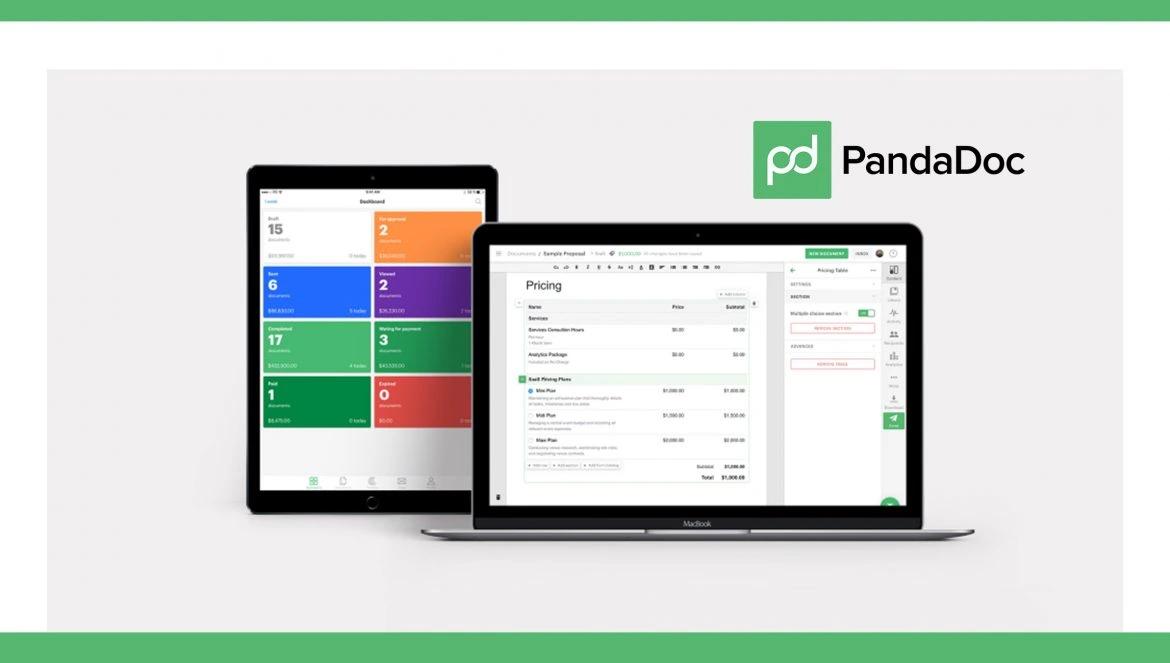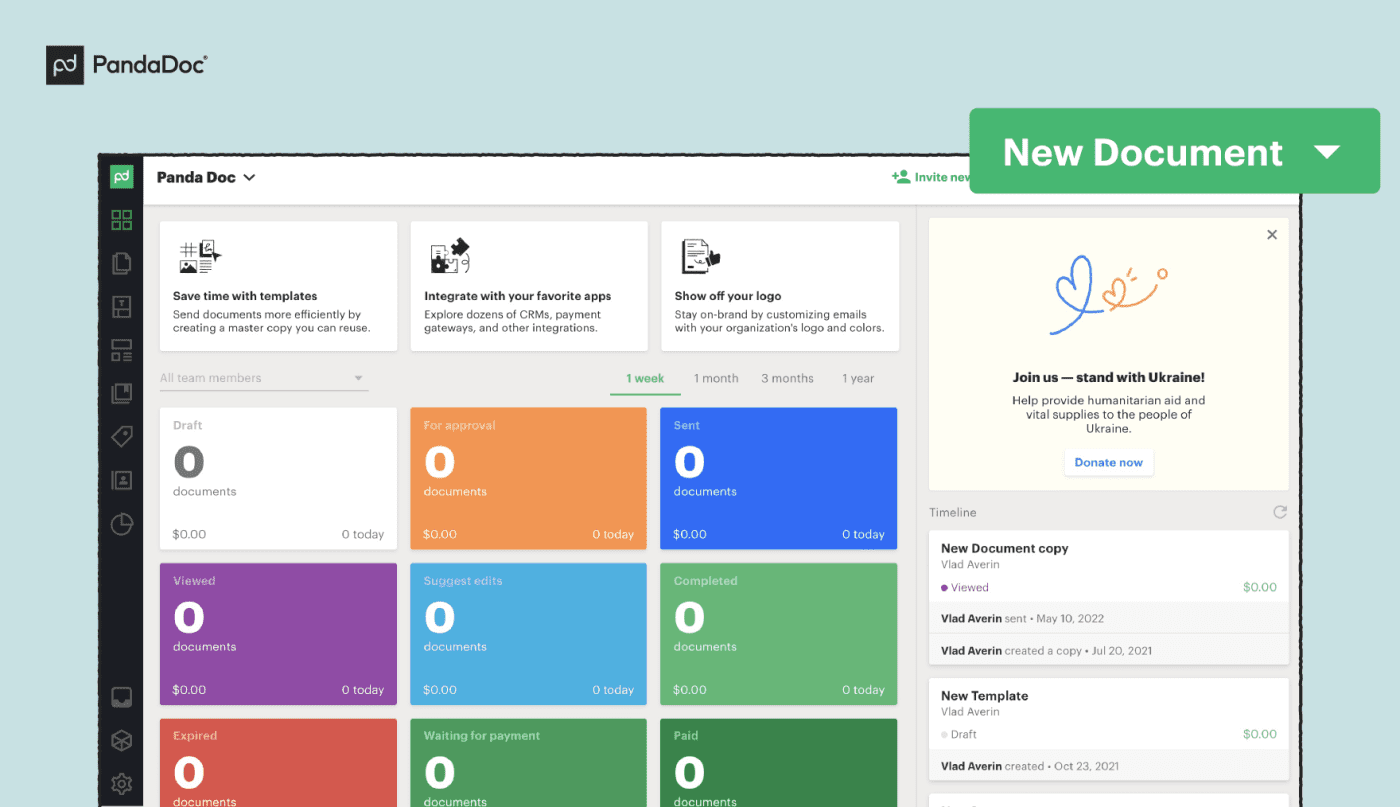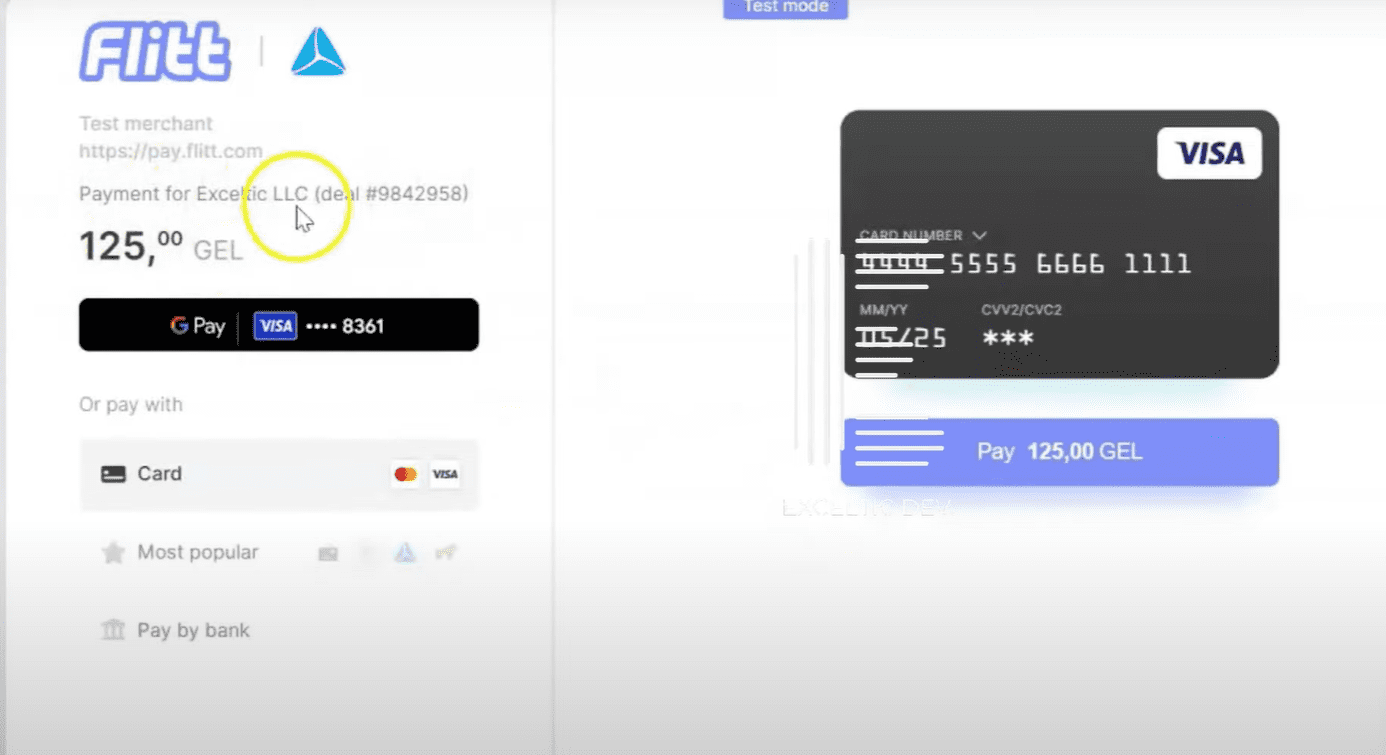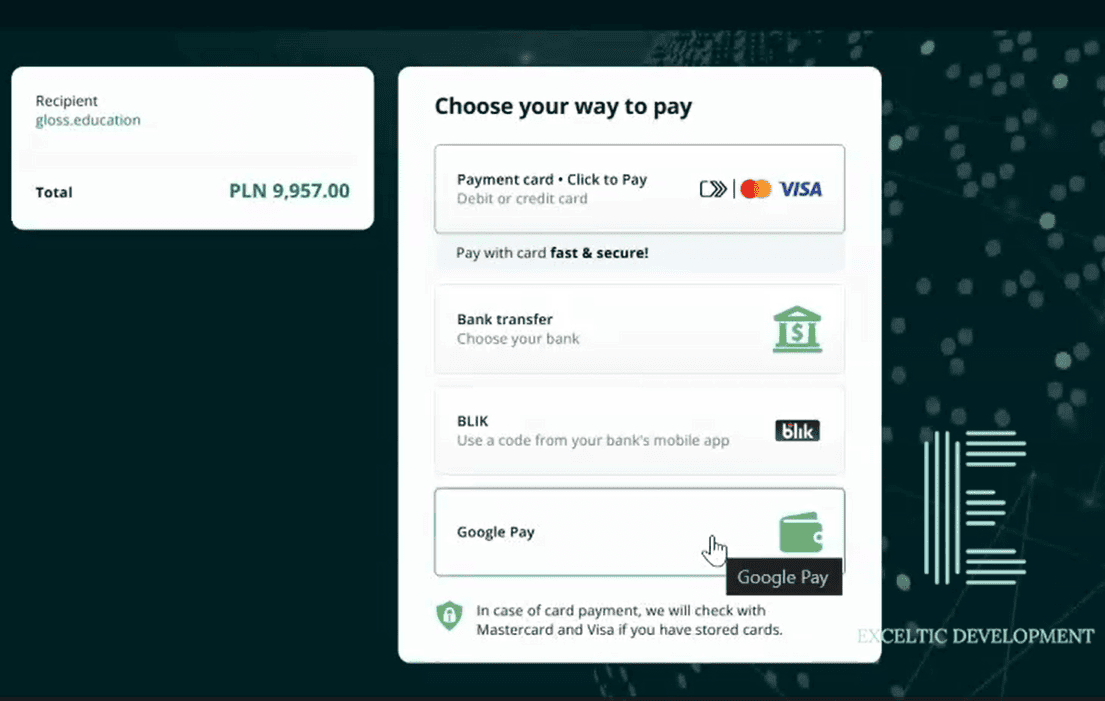Step-by-step guide to integrating Kommo and PandaDoc
Integrating Kommo and PandaDoc is a great way to streamline your business processes and make document management more efficient. If you already use Kommo (formerly known as amoCRM) to manage your customers and sales, and PandaDoc to create and send documents, then combining these two tools can make your life much easier. Let's figure out how to do it step by step.
First, you need to make sure that you have active accounts in both Kommo and PandaDoc. If you are not registered in these services yet, don’t worry – the registration process is quite simple and will only take a few minutes. Once you have created the accounts, the next step is to go to the integration settings. In Kommo, you need to go to the “Settings” section and find the “Integrations” tab. Here you will see a list of available integrations, among which will be PandaDoc.
Now that you have found PandaDoc in the list of integrations, click on it. You will be asked to log in to your PandaDoc account. This is an important step, as it allows Kommo to access your documents and templates. Once successfully logged in, you will be able to configure the integration settings. For example, you can choose which data from Kommo will be transferred to PandaDoc. This could be information about customers, deals, or even tasks that you want to track.
Once you have configured the integration settings, be sure to save the changes. This will allow you to start using the integration immediately. Now, when you create a new deal in Kommo, you will have the option to automatically generate documents in PandaDoc. This significantly speeds up the process, as you do not need to manually enter data into each document. Instead, all the necessary data will be automatically pulled from your CRM.
Additionally, the integration allows you to track the status of documents directly from Kommo. You will be able to see whether documents have been opened, signed or rejected, which will help you better manage the sales process. This is especially useful if you have many clients and deals, as you will be able to focus on those that require your attention.
Don't forget that the integration of Kommo and PandaDoc is not only convenient, but also an opportunity to improve customer interactions. By automating processes, you will be able to spend more time communicating with customers and less time on routine tasks. This, in turn, can lead to increased sales and improved overall service quality.
Benefits of using Kommo and PandaDoc integration for business
It is worth noting that the integration of Kommo and PandaDoc allows you to automate the creation and sending of documents. This means that you no longer have to waste time manually filling out templates or searching for the necessary files. Instead, you can focus on more important tasks, such as communicating with clients and developing your business. Automating processes not only saves time, but also reduces the likelihood of errors, which is certainly a big plus.
The integration also allows for a smoother flow of data between the two platforms. For example, when you create a document in PandaDoc, all the necessary customer information is automatically pulled from Kommo. This avoids duplication of data and ensures that all information is up-to-date and accurate. This way, you can be sure that your customers are receiving only the most current and correct offers.
Another important aspect is the ability to track the status of documents. With the help of integration, you will be able to see when the client opened the document, how much time he spent on each page and which sections interested him. This information can be extremely useful for further communication with the client. For example, if you notice that the client lingered on a certain point, you can ask him clarifying questions and offer additional solutions, which will certainly increase the chances of a successful deal.
It is also worth remembering that the integration of Kommo and PandaDoc improves team collaboration. All members of your team will be able to see the current status of documents and receive notifications about important changes. This helps avoid misunderstandings and ensures more coordinated work. As a result, your team will work as a single unit, which will certainly have a positive effect on the results.
It’s also worth mentioning that using the integration can significantly increase the level of professionalism of your business. Customers appreciate it when companies use modern technology to simplify their interactions. When you send them beautifully designed documents created with PandaDoc, it creates a positive impression and builds trust in your business. Ultimately, this can lead to more deals and increased revenue.
Frequently asked questions about the integration of Kommo and PandaDoc
The first question that often arises is why integration is needed at all. It’s actually quite simple. Integration allows you to automatically transfer data between Kommo and PandaDoc, which saves a lot of time. For example, you can create and send documents directly from Kommo without leaving the system. This not only simplifies the process, but also reduces the likelihood of errors associated with manual data entry.
The next question that is often asked is how exactly to set up the integration. The process is quite simple and intuitive. You need to go to the Kommo settings, find the integrations section and select PandaDoc. After that, you will be asked to enter your PandaDoc credentials. Once you do this, the systems will communicate with each other and you can start enjoying all the benefits of the integration. Don’t forget to check that all data is synchronized to avoid misunderstandings.
Some users are also interested in what features are available after integration. It is worth noting that you will be able to not only send documents, but also track their status. For example, you will see when the client opened the document, and you will be able to receive a notification when he signed it. This allows you to be aware of all stages of work with the client and promptly respond to his actions.
Another common question concerns data security. Many users are concerned about how information will be protected when transferred between the two systems. Both services use modern encryption and data protection methods, which ensures a high level of security. You can be sure that your documents and customer information are in safe hands.
It’s also worth mentioning support. If you have any difficulties with integration or using the features, you can always contact the support service of both Kommo and PandaDoc. Both services offer extensive knowledge bases and ready-made solutions for the most common problems. This means that you will not be left alone with your questions.
Finally, many users are interested in how the integration will affect their workflows. In most cases, you will notice a significant improvement in the speed and quality of work. Automating routine tasks allows you to focus on more important aspects of the business, such as communicating with customers and developing new strategies. This, in turn, can lead to increased sales and a better customer experience.
Cases of successful use of Kommo and PandaDoc integration
Imagine how easy it is to manage transactions when all the necessary tools are at hand. In this context, it is worth considering several successful cases that clearly demonstrate how this integration can change the approach to doing business.
The first example is a small software company. Previously, their team spent a lot of time creating and sending commercial proposals. Each document had to be completed manually, which not only took time, but also increased the likelihood of errors. After integrating Kommo with PandaDoc, the process became much simpler. Now employees can create document templates directly in PandaDoc, and then send them to clients without leaving the Kommo interface. This not only sped up the process, but also increased the accuracy of proposals, which in turn increased the conversion of deals.
Another interesting case is a real estate agency that uses Kommo to manage its clients. Previously, they faced problems when drawing up lease and purchase agreements. Each time the client made a decision, the agents had to collect all the necessary documents again. Integration with PandaDoc allowed them to create standard forms that can be quickly filled out and sent to clients. Thanks to this, the process of completing transactions became more transparent and faster, which significantly increased the level of customer satisfaction.
Equally impressive is the experience of a consulting company. They used Kommo to track customer interactions, but the process of preparing reports and proposals remained labor-intensive. Integration with PandaDoc allowed them to automate report creation, which saved a lot of time. Now they can focus on analyzing data and developing strategies, instead of wasting time on routine tasks. This not only increased the productivity of the team, but also improved the quality of services provided.
It’s also worth noting that the integration of Kommo and PandaDoc allows companies to better track the status of documents. For example, one service company was able to reduce the time it took to approve documents by being able to track when a client opened and read a document. This allowed the team to prepare for the discussion in advance and answer potential questions from the client, which ultimately led to faster deal closing.
Thus, the integration of Kommo and PandaDoc not only simplifies processes, but also opens up new opportunities for business. It allows companies to focus on what really matters — customer interaction and business development. Successful use cases of this integration show that modern technologies can significantly increase work efficiency and improve customer service. If you have not yet implemented the integration of Kommo and PandaDoc, perhaps now is the time to take this step and see how it can change your business for the better.