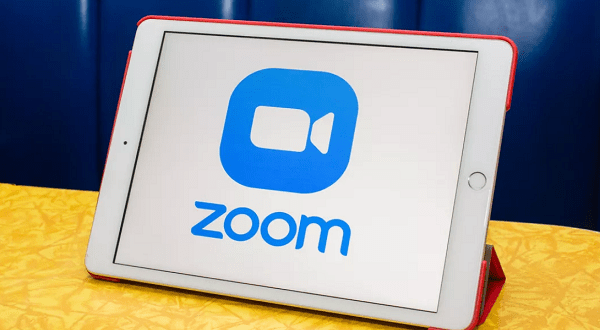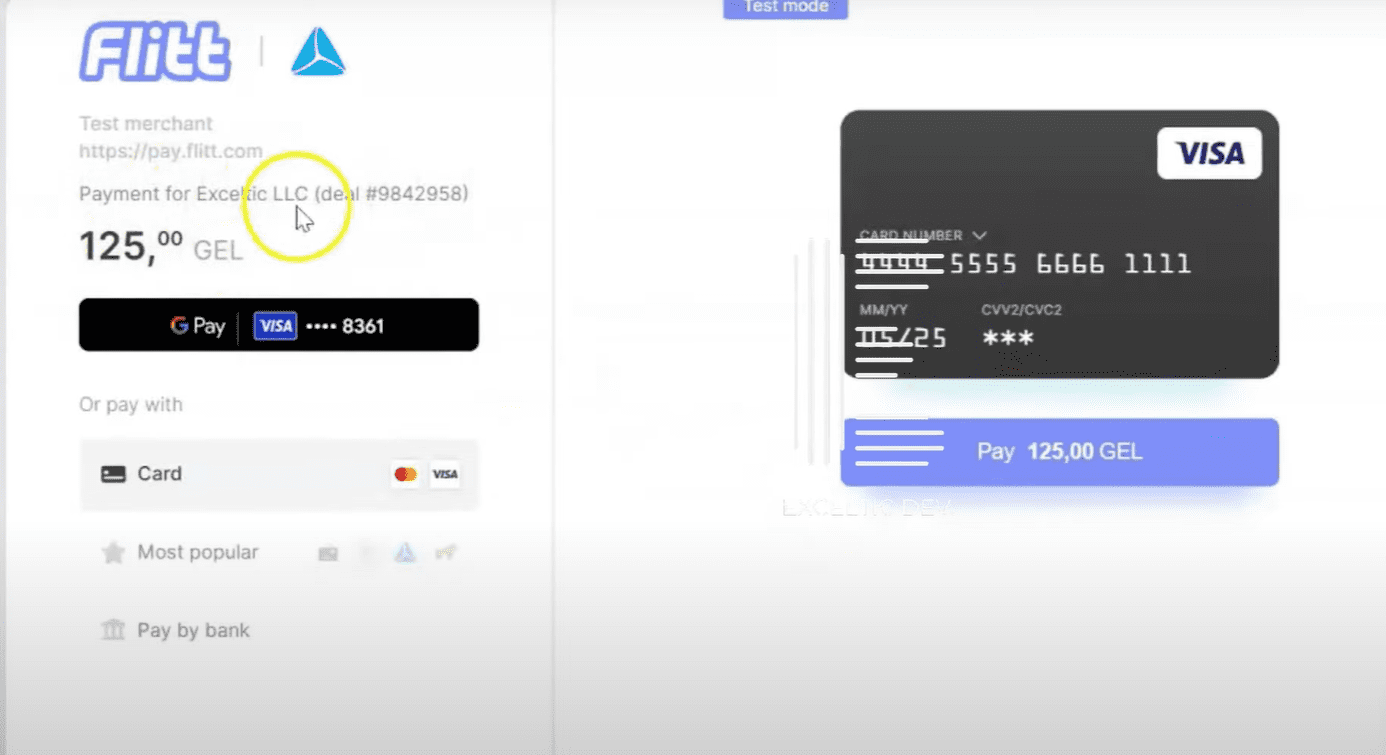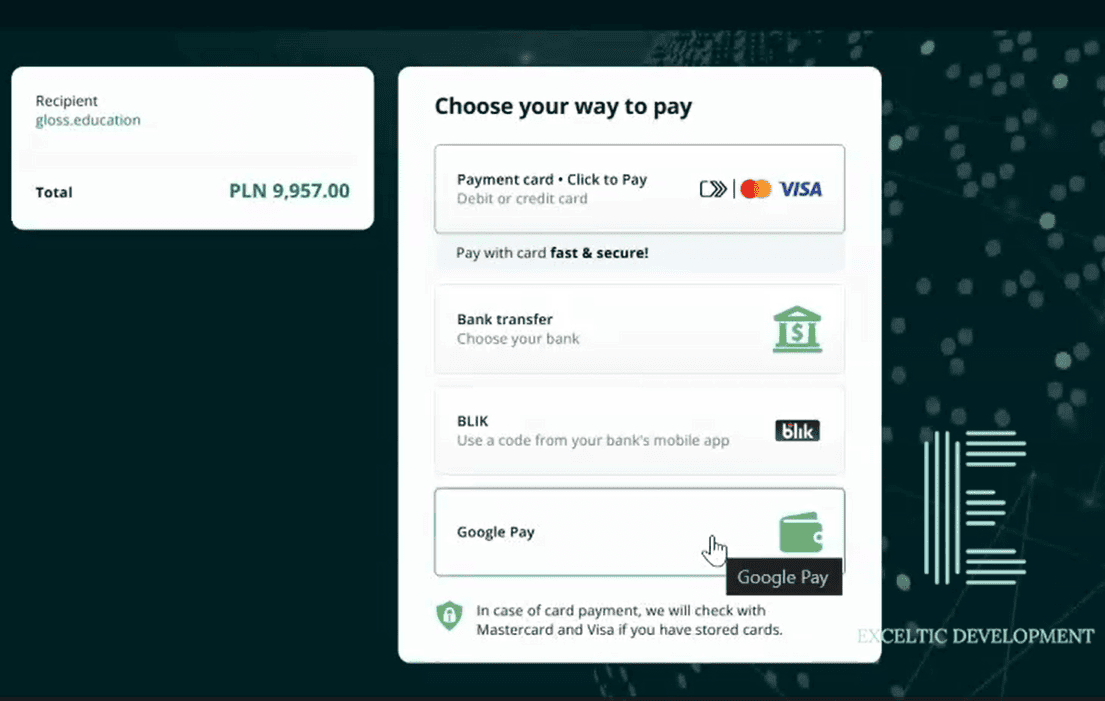Simplifying interactions with clients
In today's world, where technology is rapidly developing, it is important to find ways to simplify interactions with clients. One such solution is the integration of the Kommo platform (formerly known as amoCRM) with Zoom. This integration not only improves communication, but also makes the process of working with clients more efficient and convenient. Let's figure out how it works and what benefits it can bring to your business.
First, it’s worth noting that Zoom has become an integral part of business communication. Video calls and online meetings allow you to stay in touch with clients located in different parts of the world. However, to make this process even more productive, it’s important to integrate Zoom with your CRM system. This is where Kommo comes in. Integrating these two platforms allows you to manage all your client interactions in one place, greatly simplifying your workflows.
When you integrate Kommo and Zoom, you get the ability to automatically create meeting and call records in your CRM. This means that all customer interactions will be stored in one place, and you won’t have to waste time manually entering data. What’s more, you’ll be able to easily track the history of interactions, which will help you better understand your customers’ needs and offer them more personalized solutions.
Additionally, the integration allows you to schedule meetings directly from Kommo. You can send Zoom invitations without leaving your CRM. This not only saves time, but also makes the process more organized. Your employees will be able to focus on communicating with customers, rather than on technical details. And, of course, it creates a more professional image for your company.
It’s also worth remembering that the integration of Kommo and Zoom opens up new opportunities for data analysis. You’ll be able to track how many meetings were held, how long they lasted, and what results they brought. This data will help you identify successful customer engagement strategies and adjust approaches that aren’t bringing the desired results. This way, you’ll be able to continually improve the quality of service and increase customer satisfaction.
It’s also worth mentioning that integrating these platforms can help teams collaborate more closely. For example, the sales team can easily share customer information with the support team, allowing everyone to be on the same page. This is especially important in a remote work environment where employees may be in different locations. With the integration of Kommo and Zoom, your team can work more cohesively and efficiently.
Automation of meetings and calls
Integrating Kommo and Zoom is a great way to streamline your meetings and calls, making them more efficient and convenient. If you already use both platforms, you know how important it is to be able to switch between them quickly and effortlessly. Let's take a look at how you can integrate Zoom with Kommo and what benefits it can bring to your business.
First, it’s worth noting that the integration of these two tools allows you to automate the meeting scheduling process. Instead of manually sending Zoom links, you can set up automatic invitations directly from Kommo. This not only saves you time, but also reduces the likelihood of errors. For example, you can set up automatic invitations to be sent to clients after they fill out a form on your website or leave a request. This way, your clients immediately have access to the information they need and can easily join the meeting.
Additionally, the integration allows you to track all your meetings and calls in one place. This is especially useful if you have many clients and hold many meetings. All call and meeting data will be automatically synced between Kommo and Zoom, allowing you to easily manage your schedule and not miss important moments. You will be able to see when and with whom you have meetings scheduled, as well as receive reminders so that you do not forget anything.
Another important aspect is the ability to record meetings. With the integration, you can automatically save recordings of your Zoom meetings and link them to the corresponding recordings in Kommo. This means that you will always have access to important information that you can use to analyze and improve your services. For example, you can listen to meeting recordings to understand what questions customers ask most often and adapt your offers based on this.
It’s also worth remembering that the integration of Kommo and Zoom allows you to improve your team collaboration. You can easily share meeting recordings and important information with colleagues, which facilitates more effective collaboration. This is especially true for remote teams, where it’s important to stay in touch and stay up to date with everything. Thanks to the integration, your team will always be on the same page, which will certainly have a positive impact on the results of their work.
Optimizing Sales with Zoom
This integration can significantly improve your sales and simplify your customer interactions.
Firstly, the Kommo and Zoom integration allows you to combine CRM functions with video conferencing capabilities. This means that you can easily organize meetings with clients directly from your CRM. Imagine how convenient it is to have all the data about the client, their purchase history and preferences at your fingertips during the conversation. This not only saves time, but also allows you to be more prepared for the meeting, which will certainly have a positive impact on your sales.
Additionally, using Zoom for video calls opens up new horizons for communicating with customers. Visual contact creates a more trusting atmosphere, which is especially important in the sales process. When you see your interlocutor, you can better understand their emotions and reactions, which allows you to adapt your communication strategy in real time. This, in turn, can lead to higher conversions and more deals.
Now let’s talk about how exactly to integrate these two platforms. The process is quite simple and does not require deep technical knowledge. All you need to do is go to the settings of your Kommo CRM system and find the integrations section. There you can select Zoom and follow the step-by-step instructions to connect. After that, you will be able to create meetings directly from the Kommo interface, which will make your work much easier.
It’s also worth remembering that the Kommo and Zoom integration allows you to track the effectiveness of your meetings. You’ll be able to analyze how much time you spend on calls, what topics are discussed most often, and how this affects your sales. This data will help you optimize your strategies and improve customer engagement. For example, if you notice that certain topics are generating more interest, you can focus on them in the future.
It is also worth noting that the integration of these platforms helps improve teamwork. Your colleagues will be able to easily share meeting notes and important information, which will increase the overall productivity of the team. This is especially true for companies working remotely, where it is important to maintain communication and exchange data.
In conclusion, the Kommo and Zoom integration is a powerful tool for sales optimization. It not only simplifies the process of communicating with customers, but also allows you to manage your time and resources more efficiently. Using these technologies, you will be able to improve the level of customer service and, as a result, increase your sales. So, do not miss the opportunity to take advantage of all the benefits that this integration offers and take a step towards a more successful business today!
Data Analysis and Reporting in Zoom and Kommo
First, it’s worth noting that Zoom has long been the standard for video conferencing and online meetings. Its functionality allows you to hold meetings with clients, colleagues, and partners, as well as record these sessions for further analysis. However, to get the most out of these meetings, it’s important to be able to analyze the data obtained during the communication process. And this is where Kommo comes in. This platform, known for its CRM system, helps collect and process data on customer interactions, making it an ideal complement to Zoom.
When you integrate Zoom with Kommo, you gain the ability to automatically save meeting recordings, as well as collect data on how often and with whom you communicate. This allows you to not only track activity, but also analyze which meetings were the most productive. For example, you can see which topics were discussed most often and adjust your communication strategy with clients based on this. This is especially useful for sales teams, who can use this data to improve their approaches and increase conversions.
The integration also allows you to create reports that help you visualize your data and identify key trends. You can set up reports in Kommo to automatically include information about Zoom meetings, making the analysis process much easier. For example, you can track how many meetings were held in a given period, how many were successful, and what results were achieved. Not only does this help you better understand your work, but it also allows you to share this data with your team, which helps you work more collaboratively.
It’s also worth remembering that the Kommo and Zoom integration allows you to improve your customer engagement. With the data you collect, you can fine-tune your offers and approaches, which ultimately leads to higher customer satisfaction. For example, if you notice that certain topics are of interest to your customers, you can use this information to prepare more targeted offers.
The Kommo and Zoom integration is not only a convenient way to communicate, but also a powerful tool for data analysis and reporting. By combining the capabilities of both platforms, you can not only improve the quality of your meetings, but also gain valuable insights that will help you make more informed decisions. So if you haven’t used this integration yet, now is the time to start! You’ll be surprised how much easier your work will be and how much you can learn about your customers and their needs.